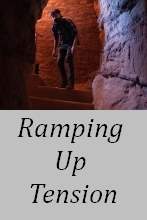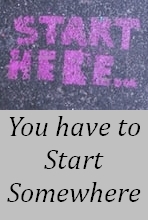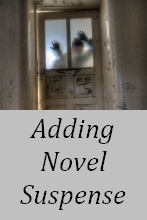Format Your Novel for Print
By: Ken Brown
Published: 6/28/2021
The Saga of Zita's Revenge Print Edition

I've gotten pretty good at writing and publishing eBooks. I've done three of them and I think I know what's needed, but this article is about the printed book. I published Zita's Revenge as an eBook in early January. Then I began the project of setting up the print book. I decided to make a paperback book instead of a hardcover. I figured that would be easier than dealing with a book jacket for a hard cover book.
Well here are the issues I encountered on my journey to print. I'm putting this in writing to remind me next time of issues to watch for as I set up the next book, hopefully the next, book 3, will be ready before Christmas. Here are the five areas I struggled with, mostly with my own stubborness and high anxiety self.
- Photoshop
- InDesign
- BookBrush
- Formatting the words on the page.
- QR Codes
GIMP
I design my eBook covers on GIMP, because it is free and I think it does a great job and is easy to use. With GIMP I'm able to cut, paste, filter, layer and do all the things I need to do to create a great looking cover. I usually will purchase two to five images from Shutterstock and then cut and layer them into the final image for my eBook. Then I add the title and author name and publish it to Smashwords for world distribution and to Amazon.
When it comes to the printed book I need a front cover, back cover and a spine. So, I have to extend the image onto the spine and back cover. That might entail more images, or to blend the front image in some way onto the back. For Eclipse of the Triple Moons, I added another image of an active volcano and blended it to the front and back. And did some work with a night sky of stars in the background. It wasn't easy, but I think it turned out well.
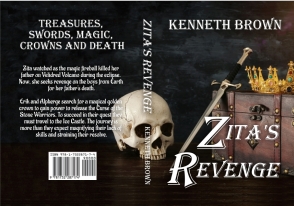
Zita's Revenge just required me to blend the wall and floor into the back cover. Not hard, but it took some time to complete. Then I mocked up the cover with name and Title in GIMP to see how it looked. Once I liked the look I tried to re-create it in Photoshop. Why? Because I wasn't able to create the right kind of PDF with Fonts and proper DPI for Ingram Sparks using GIMP.
Photoshop
I'm not a Photoshop Power User, so I had to learn how to do the same things in Photoshop that I did in GIMP. The font I use, Algerian, didn't come out quite the same in Photoshop as my original, but I worked through it. I tried to upload the completed Photoshop to IngramSpark and it failed. For a lot of reasons not just one. I know I used Photoshop for my first book, but I was doing something wrong and wasn't able to get it to pass the electronic gatekeeper at IngramSpark.
I should let you know that I was using an old desktop computer that had only 4GB of memory and that by itself used up a couple of days trying to get it do what I wanted it to do. Frustrating. I finally used a friend's computer to allow me to use Photoshop. I failed and I know it was me not Photoshop that was the problem.
InDesign
No big deal. I can use InDesign which I think is actually recommended for IngramSpark book cover uploads. Well me and InDesign did NOT work well together. I pulled a print template from IngramSpark that allows you to set your book cover and make sure you have full coverage. But the whole InDesign software tool was non-intuitive for me. No matter what I tried, I would put an image on the template and with one wrong click the image would grow too big or too small or disappear entirely.
As a computer programmer for twenty-five years, you'd think I could handle photo processing software. Well, apparently not. I scratched and clawed like a captured cat and finally was able to create a PDF file to send to IngramSpark. I swear the image was perfectly aligned on the template. But the QA team at IngramSpark said it wasn't and when I looked at the PDF they were right. Somewhere in the conversion to PDF it pulled away from the corners and wasn't centered and was refused.
IngramSpark was right. It wasn't a valid image. Argghhh. Fine you might say, Ken just straighten the image and re-send it. One big problem, I was using a test copy of InDesign and by the time the IngramSpark team came back to me, my seven-day trial had expired. There was no way I was going to spend money for that tool.
BookBrush
Now what? Well for at least a month I did NOTHING. My wife asked, how's the print cover coming? I told her, it isn't. It's dead in the water. Then I read a blog article about BookBrush.com. I checked it out, created a free cover and downloaded it as a PDF. It came out looking good and I think that it will work for IngramSpark. Only One Problem - the free version creates a watermark on the PDF if you use your own images instead of one of theirs. I did reach out to the folks at BookBrush about the watermark problem on the free version and no one told me how to get rid of it.
Then what? I waited. I had been furloughed in June of 2020 because of COVID and rehired in February of 2021. My wife and I had gone into frugal mode, not spending money unless it was absolutely necessary and that included me spending money for my writing. It was tough, but necessary given the uncertainty of the times.
Decision Made
I waited two months and then finally felt the financial burden in our household was resolved and then decided on a course of action. I would make a decision to pay money for Photoshop, InDesign or BookBrush. Of the three, BookBrush was the cheapest and was designed specifically for authors and book cover designers. I could import my GIMP image into BookBrush and choose the fonts for title, back blurb and author name and create a cover pretty fast.
Another problem, they didn't have my font, Algerian. I made a conscious decision that I could use one that was similar but not quite the same. I created the PDF and was just tired of the whole process and loaded it up to Ingram Spark. I don't think it worked perfectly the first time, but within a few minutes I had a successful upload of my cover and interior files. The IngramSpark team checked it out and approved it.
I approved it for print, worldwide, and requested a single proof copy. It cost me $25 for the proof copy. I paid for standard UPS which I think is like four business days or something, but anyway it wasn't too long and I had a copy in hand. It looked good, but when I compared the font to the first book, it wasn't right, and I needed to change it. Plus the inside I forgot about the gutter. That section of the page where the page is glued to the spine. It wasn't wide enough on one side and made it unreadable.
Algerian Font
I needed to resolve two problems, interior needed to be reformatted to provide more gutter margin and I needed to find out how to get my Algerian font uploaded to BookBrush. I worked on the interior first, because making the margins wider would make the book have more pages. So it went from 440 pages to 472 pages. I set left and right margins at .75 inches which was more than IngramSpark's recommended .50 inches.
This meant I had to make my base image a little bigger to account for the increased book spine. GIMP to the rescue, where I resized and made it the size I needed. I uploaded the new image to BookBrush. But I still needed a font. I researched fonts and found that you could upload a font to BookBrush. I had Algerian in my base Window's font folder and uploaded it to BookBrush. They accepted it and I was able to use it right away. A huge win.
QRCodes
About that time, I was listening to a podcast and a writer recommended that you add QRCodes to the end of your novel to send users easily to your website or wherever you want happy readers to land. I direct them to my website Adgitze Press. See QRCODE.

I added that to my interior PDF file and it looked good on the PDF created by Microsoft Word. A little cheer. I uploaded the file to Ingram Spark and it came back with two errors. A bitmap image wasn't set to 300 DPI and the fonts weren't embedded. Say what? I specifically verified the fonts were in the PDF. But I checked further and sure enough there is a Word setting you have to make to ensure the fonts are embedded in the PDF.
The other issue had to do with the QR Code. I resized it in a tool I use called IRFAN View and saved it as 300 DPI. Then uploaded it again to the novel back matter. Then I still had to save the PDF to accept that new bitmap size. I figured it out using Google and uploaded it to Ingram Spark. Their automated system accepted the new file. First Victory.
Second Victory
I downloaded the Cover image as a PDF and checked the Fonts were embedded and the file size matched the extra spine size. It looked good and I uploaded it to Ingram Spark. VICTORY.
I accepted the new upload cost of $50 for the two files and finished the remaining tasks. Now, I wait until Wednesday or longer to see if the QA team at Ingram Spark accepts the new files. I hope so.
Things to not do Next Time
I told IngramSpark to allow Global Distribution. I think I should not check that box until I've had a chance to verify the printed proof of the book. Once I approve it I should be able to allow global distribution at that time. I need to verify that. Anyway, theoretically, booksellers and libraries have my poorly formatted book with the bad cover sitting on their shelves. They won't buy the updated version they already have the bad version.
Process in a Nutshell
Hopefully this gives you an idea what authors might have to go through to create a printed book for their fans.
Write everyday.
Photo by Hannes Wolf on Unsplash.